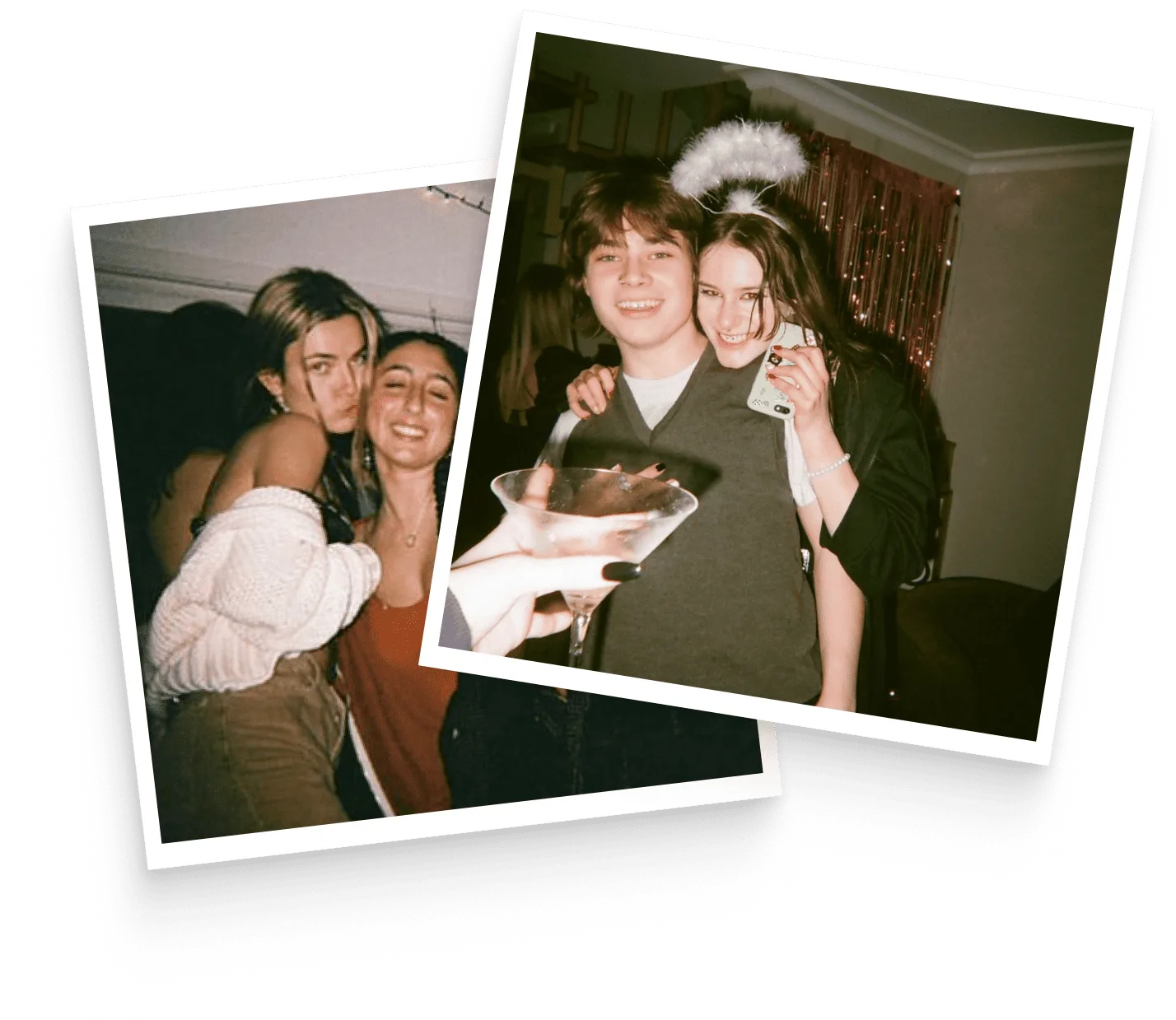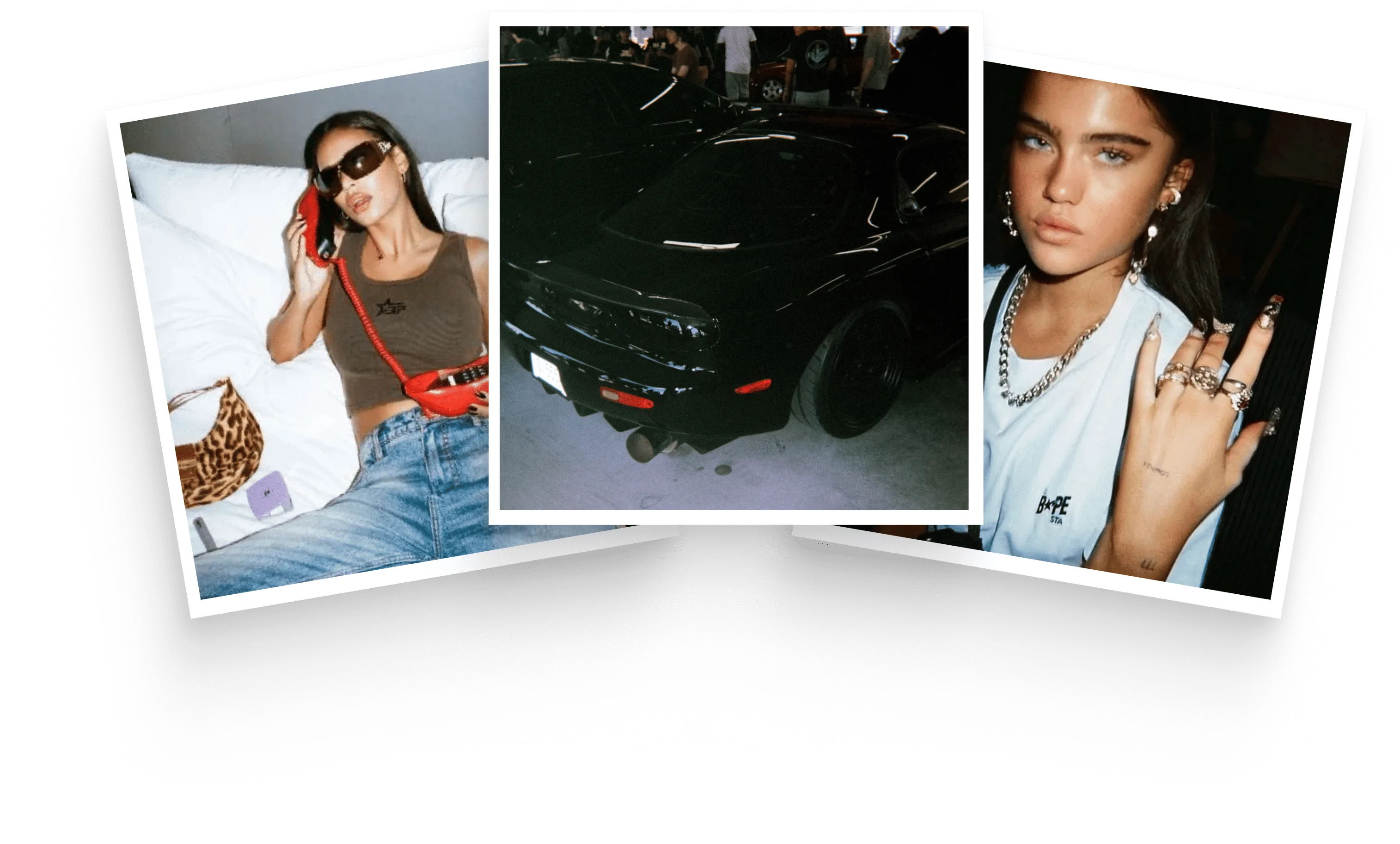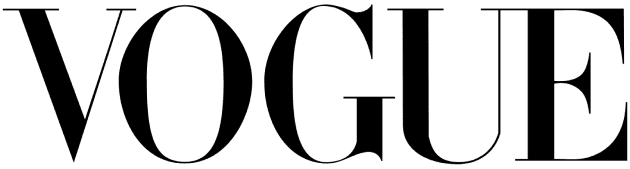
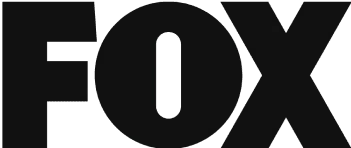
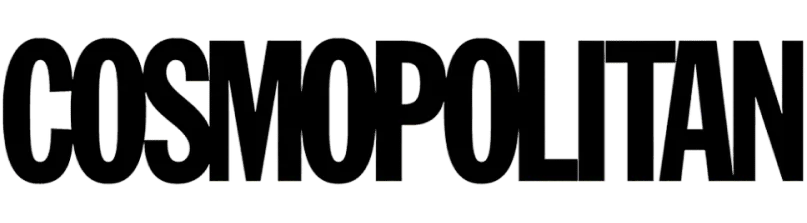

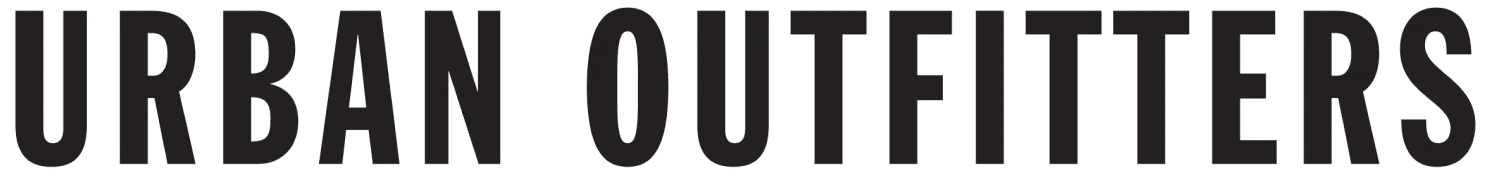
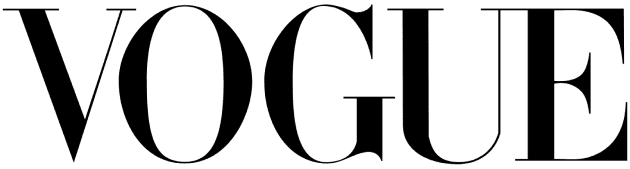
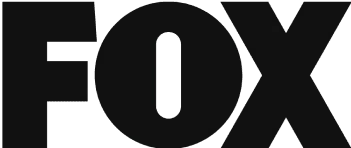
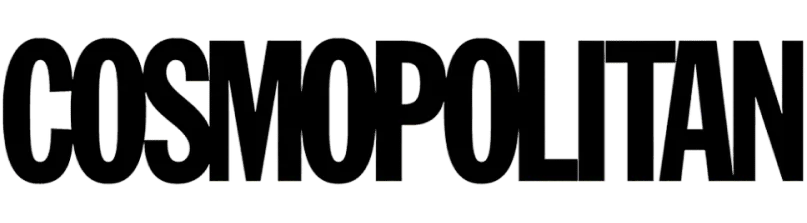

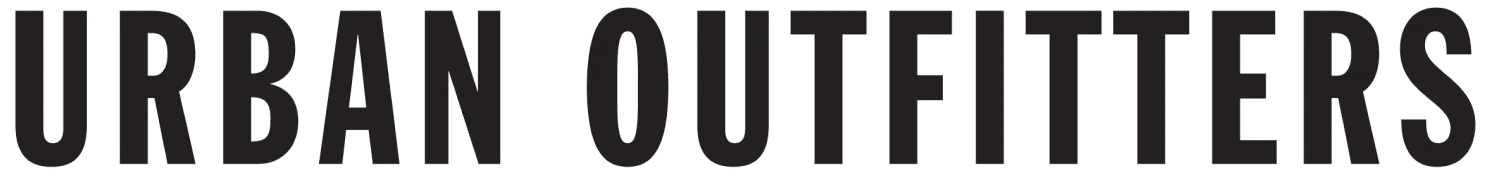
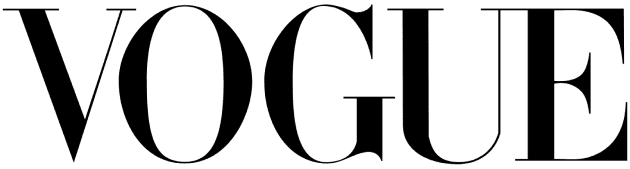
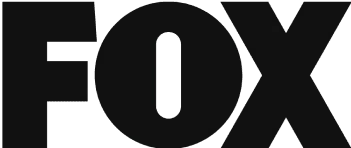
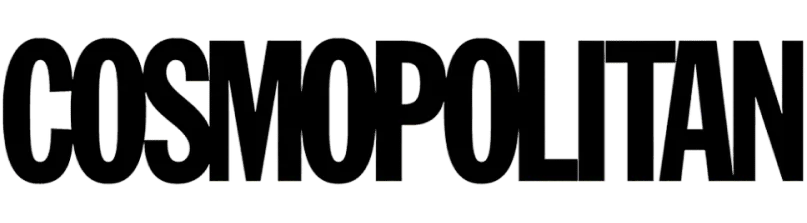

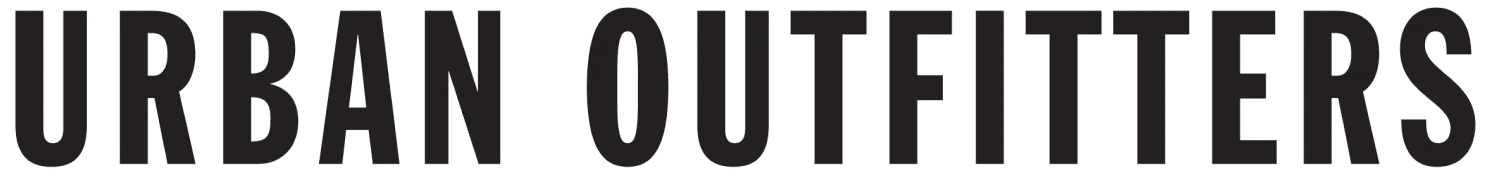
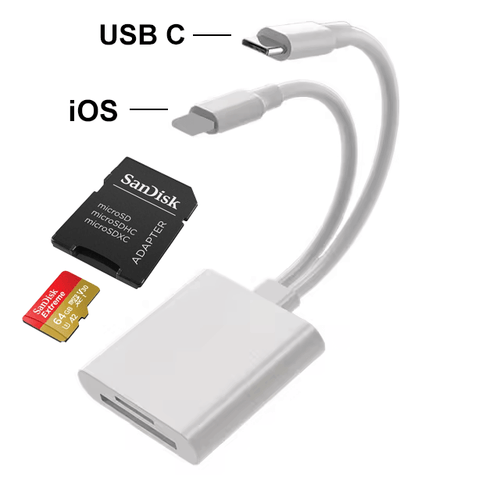
In stock, ready to ship

In stock, ready to ship
Turn every video into a 2000s throwback


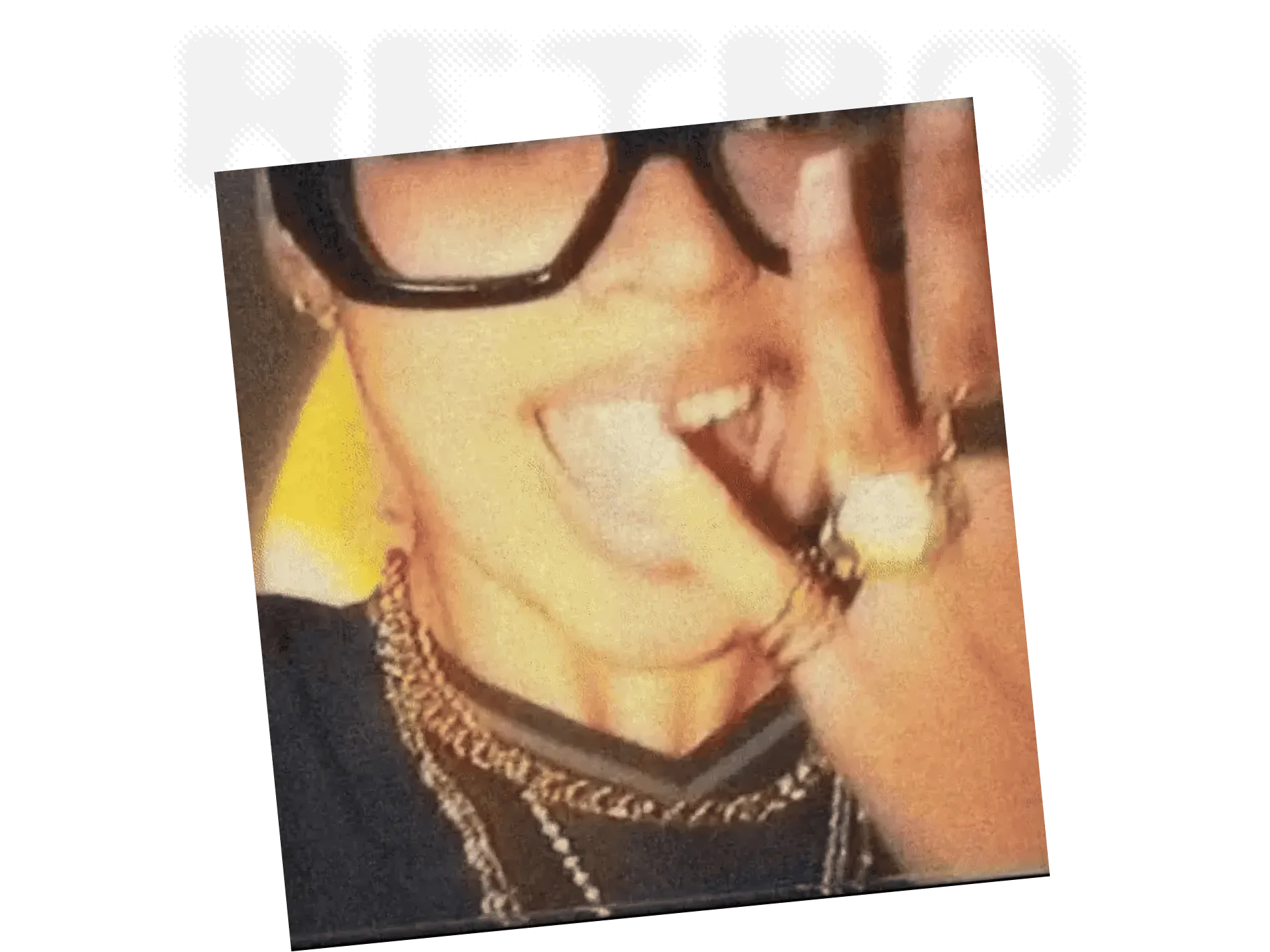
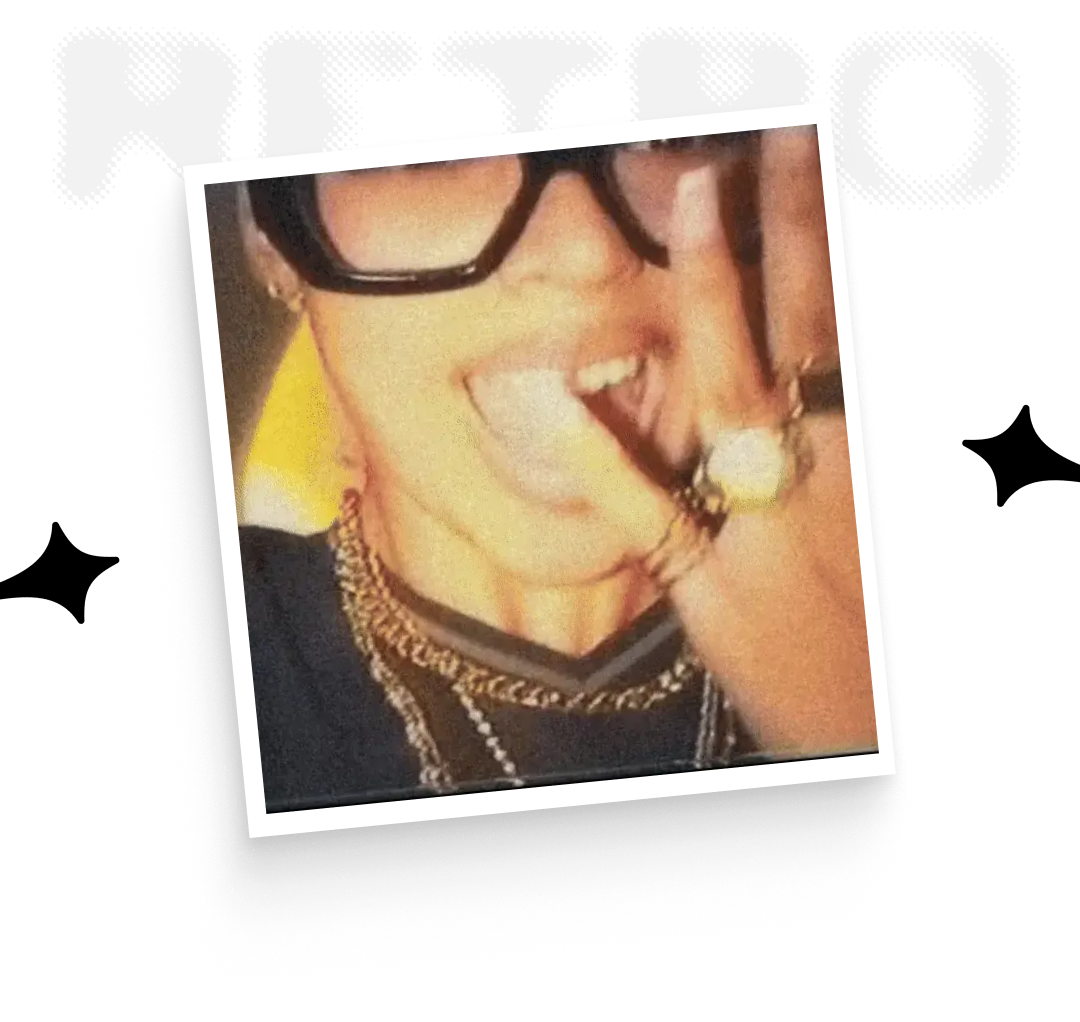
Mini Retro brings iconic Y2K camcorder vibes to your videos. One click for instant vintage effects that hit different. Create content that looks straight out of your favorite 2000s music video.
Swipe to see how Mini Retro transforms your videos with authentic Y2K vibes.
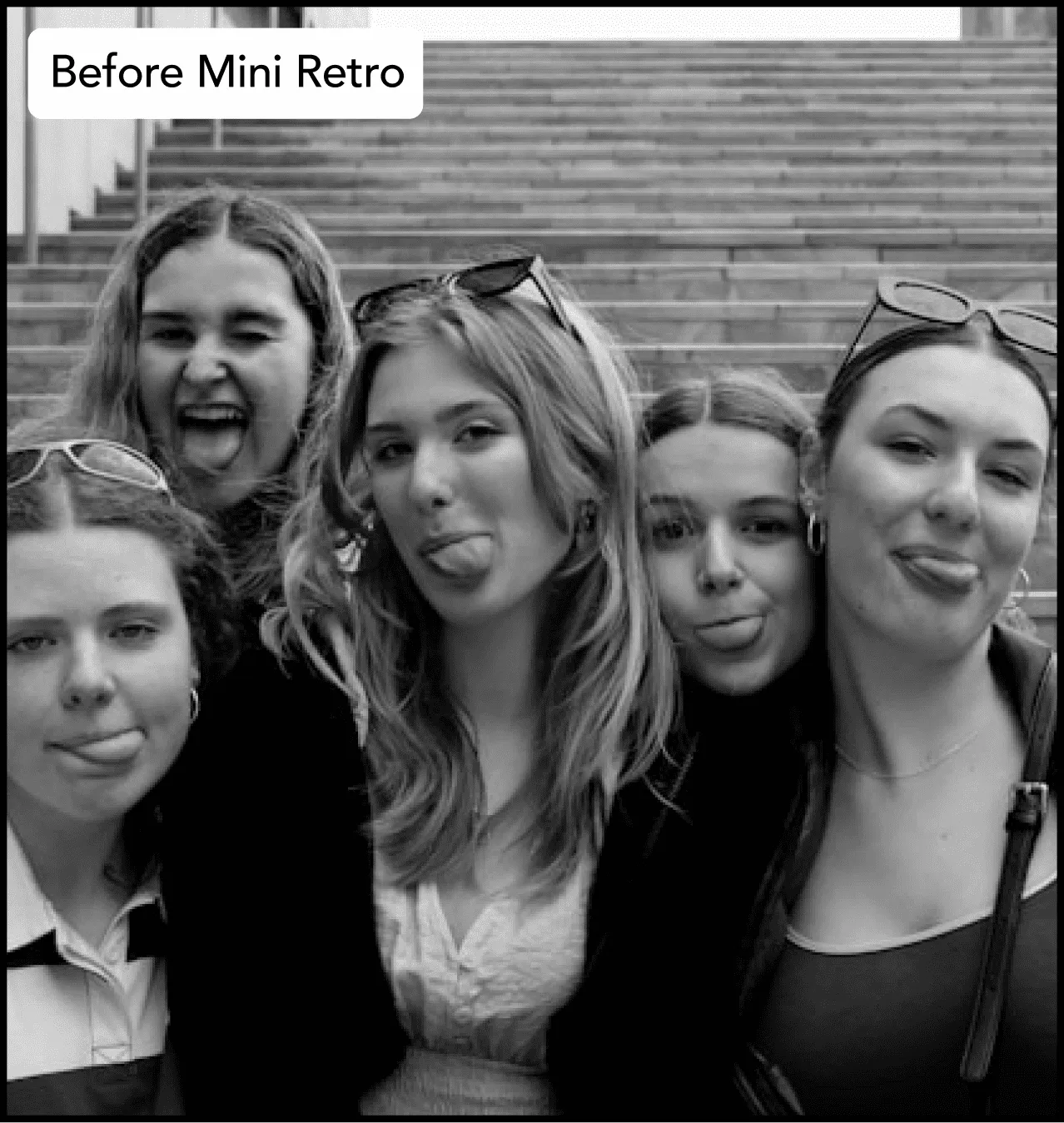

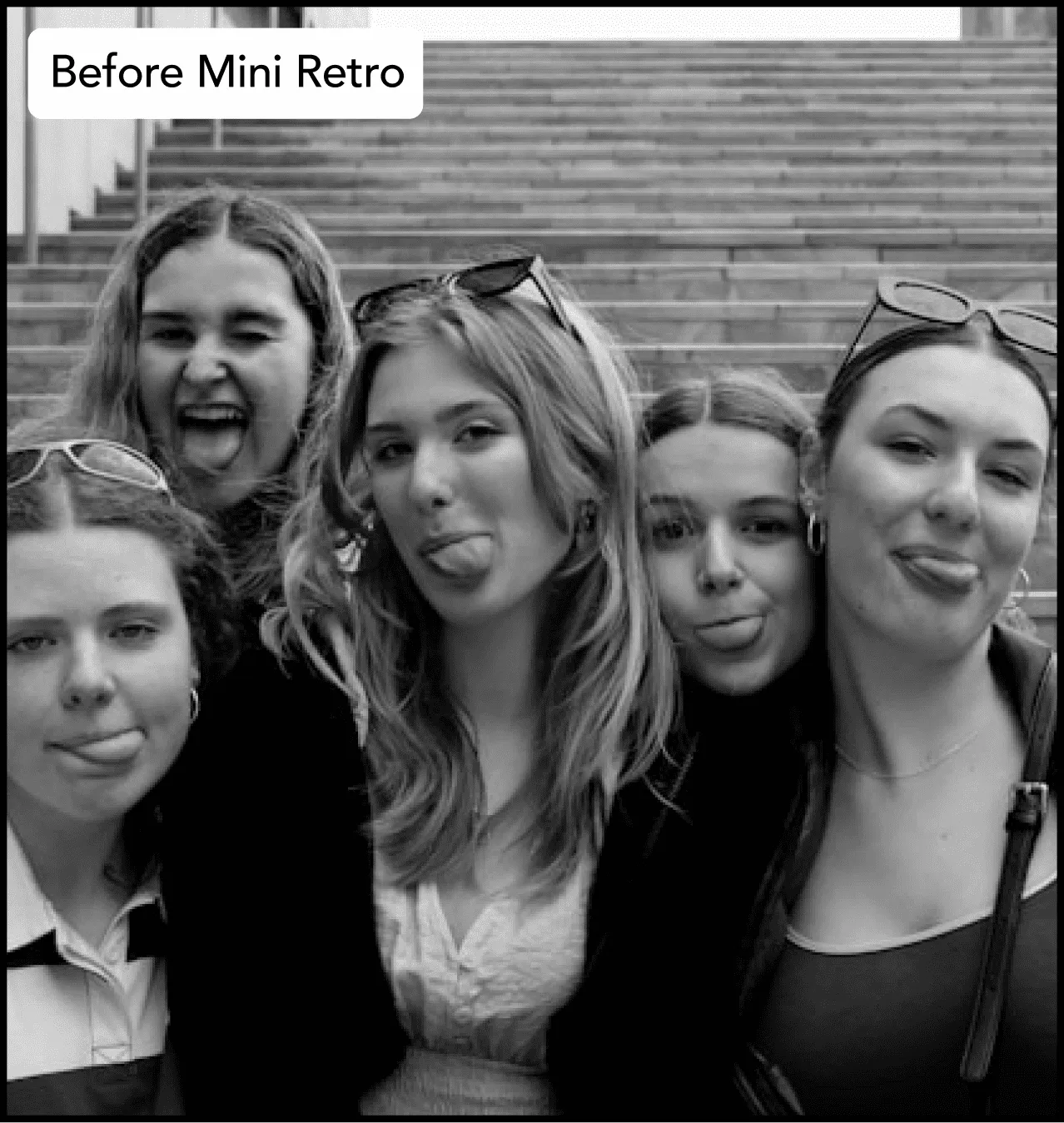

RIGHT NOW YOU'RE...

WITH MINI RETRO YOU'RE...
The aesthetic level-up you need


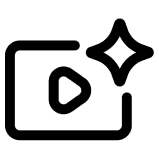
Real Video Hardware Inside
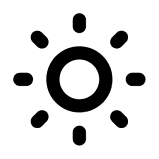
Perfect Light Leaks
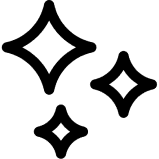
Genuine Nostaglic Vibes
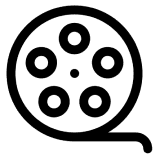
Classic Camcorder Vibes
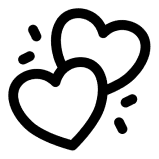
One-Take Excellence
Regular Phone Camera
Basic Digital Effects
Artificial Filters
Generic Video Look
Obvious Phone Quality
Delete, Retake,Repeat
Transform everyday moments into instant Y2K videos. Engineered with real vintage technology for that perfect 2000s camcorder aesthetic, every time.







Order Today for Delivery byOctober 13